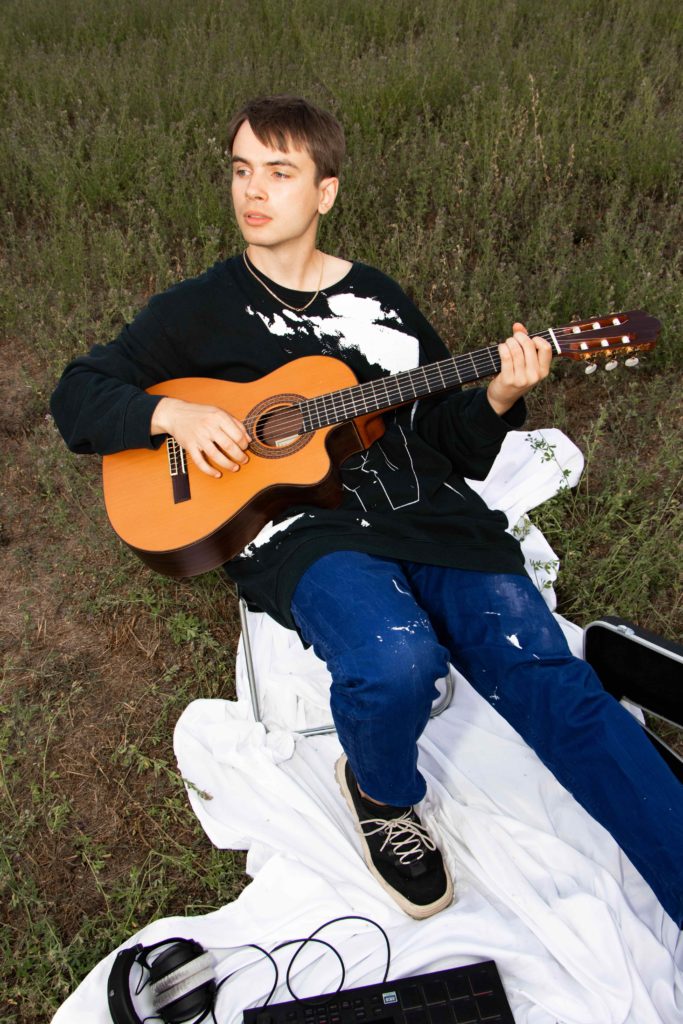Introduction:
With a world of talented producers just a click away, BeatStars serves not just as a marketplace, but as a community for artists like you and me to find our musical match. Let me walk you through the simple step-by-step guide on how to buy beats on Beatstars to make your beat shopping experience as enjoyable and successful as possible.

Setting Up Your BeatStars Account to buy beats:
First things first, you’ll want to set up your personal BeatStars profile. It’s a painless process: head over to the homepage, choose your account type, and enter your details. If you prefer, connecting through a social media account is an option as well. As an artist, you can choose the free plan. As long as you are not planning to upload your beats, packs, or offer any other services that Beatstars provides.

Exploring the BeatStars Universe to make your next song:
With your account ready, it’s time to explore. The search feature is your gateway to discovery, helping you find beats that resonate with your style. Or, if you’re feeling adventurous, the homepage showcases a variety of beats to start your exploration.

Understanding Your Licensing Options for the best outcome:
Every producer on BeatStars offers several licensing options, and it’s important to choose the right one for your project. Whether you’re considering an MP3 Lease for a small project or contemplating Exclusive Rights for full ownership, the page of every track has a description of the licensing options. You can also check out my licensing options at the bottom of this page as a reference point.

Selecting a Beat That Speaks to You and Serves Your Vision:
When looking for beats either think of the mood you are in or the artist you admire. Just write that into the search bar and see where it leads you! Take your time here – finding a beat that truly speaks to you is essential. Make sure it complements your music and that it’s something you connect with. And before you decide, give the entire beat a listen to be sure it’s the one.

Filter options for the best beat purchase:
If you want to get even more specific with your search, then check out the filter bar on the left side of the search result. You can dig it fairly deep to get the exact genre, track type, price, mood, and even key of for your future song. That is amazing!

Buying Your Chosen Beat:
When you find a beat that feels right, select ‘Add’ or ‘Buy’ and choose a license. The checkout process is straightforward, and before you know it, you’ll be the proud owner of a fresh new beat.


After Your Purchase:
Besides getting your purchase per email, you can access your order as follows:
1. Log into your BeatStars account.
2. Click on your profile image at the top right of the page.
3. Next, click on the “Your Orders” in the drop-down menu. (see screenshot)
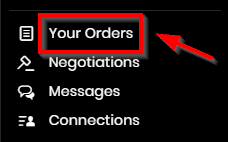
Now the real fun begins. You can start creating, recording, and sharing your work. It’s your time to shine with the new beats as your backdrop.
Questions? BeatStars Is Here for You:
If you find yourself with questions, the folks at BeatStars’ customer support are always ready to lend a hand.
Conclusion
My journey on BeatStars has been nothing short of inspiring, and I hope yours will be too. With a heart full of music and a little help from this guide, your perfect beat is just around the corner.
Ready to Start?
Your BeatStars journey begins here. May it lead you to musical creations that fill both your soul and the airwaves with joy.